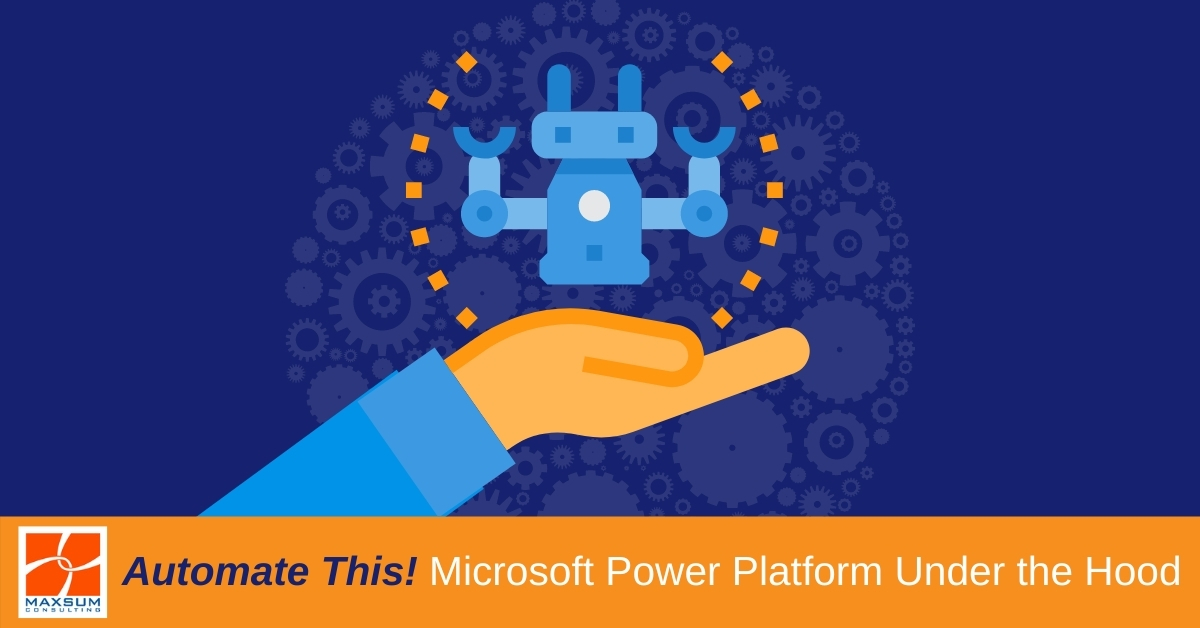[vc_row][vc_column][vc_column_text]
Microsoft Power Platform – How to power up your workflows to help your remote working and office teams work better with…wait for it…what you may already have!
[/vc_column_text][vc_empty_space][vc_column_text]
[/vc_column_text][vc_row_inner][vc_column_inner width=”1/2″][vc_empty_space][vc_column_text]
Snap Quiz!
You log into Microsoft 365 on the web through www.office.com, and you see a menu full of brightly coloured Microsoft 365 apps… Which one do you head for first?
TAKE THE QUIZ NOW >>>
[/vc_column_text][vc_empty_space][vc_single_image image=”2551″ img_size=”full” alignment=”center”][/vc_column_inner][vc_column_inner width=”1/2″][vc_raw_html]JTNDaWZyYW1lJTIwd2lkdGglM0QlMjI2NDBweCUyMiUyMGhlaWdodCUzRCUyMCUyMjQ4MHB4JTIyJTIwc3JjJTNEJTIwJTIyaHR0cHMlM0ElMkYlMkZmb3Jtcy5vZmZpY2UuY29tJTJGUGFnZXMlMkZSZXNwb25zZVBhZ2UuYXNweCUzRmlkJTNEM28zamUwOVhpMGVTNHdBYkUtOHpiOWZmR241R0lhTk9zMnBGODVJQVBDWlVNak0yU2t4WVJqZENSVGRaUVV0VVNFcFROa2MyU2pkR09TNHUlMjZlbWJlZCUzRHRydWUlMjIlMjBmcmFtZWJvcmRlciUzRCUyMCUyMjAlMjIlMjBtYXJnaW53aWR0aCUzRCUyMCUyMjAlMjIlMjBtYXJnaW5oZWlnaHQlM0QlMjAlMjIwJTIyJTIwc3R5bGUlM0QlMjAlMjJib3JkZXIlM0ElMjBub25lJTNCJTIwbWF4LXdpZHRoJTNBMTAwJTI1JTNCJTIwbWF4LWhlaWdodCUzQTEwMHZoJTIyJTIwYWxsb3dmdWxsc2NyZWVuJTIwd2Via2l0YWxsb3dmdWxsc2NyZWVuJTIwbW96YWxsb3dmdWxsc2NyZWVuJTIwbXNhbGxvd2Z1bGxzY3JlZW4lM0UlMjAlM0MlMkZpZnJhbWUlM0U=[/vc_raw_html][/vc_column_inner][/vc_row_inner][vc_empty_space][vc_column_text]
[/vc_column_text][vc_empty_space][vc_column_text]
How to start automating workflows with what you already have
For most of you, we’re guessing you answered our snap quiz above with either Outlook or maybe Microsoft Teams? Who knows what all those other apps are for right?
Well you’re not alone! Pre-COVID-19 apparently 85% of people would only access Office 365 for email or their calendar. What many people (and businesses) didn’t realise then is that your Microsoft 365 licence comes with more…way more…than just anywhere, anytime access to email.
How COVID changed people’s appetite for expansion into team-based communication and remote engagement
While none of us really wants to dive in and muck around with apps that we don’t know how to use, COVID and the urgent need for remote work and collaboration forced many businesses to dive into previously unchartered Office 365 apps like Microsoft Teams, Planner and To-do to keep the work moving across their work-from-home teams.
COVID-19 forced many organisations to take a bigger or earlier leap into Microsoft Teams than they were planning. Having started to see the longer term benefits of remote collaboration and productivity, those leading organisations are now looking at how to better control, consolidate and embed Teams use across their organisation. [FYI – You can check out our FAQs on controlling, consolidating and embedding Teams here.]
But complementary to Teams, there are many other awesome Office 365 inclusions that have been purpose-built to be easily accessible, refine workflows and boost the productivity and engagement of your team – remote or otherwise – WITHOUT having to leave the Microsoft ecosystem (hello Security and Compliance!) and WITHOUT having necessarily make new third-party resource or tool investments (hello Finance!).
What else does my Office 365 license give me access to?
If you want to find out exactly what else your organisation has access to and what your licence level is, have a chat to your IT Manager, Managed Service Provider or licensing rep to find out more.
If you want to explore the world of Microsoft licensing yourself first, you can check out Microsoft’s plan comparison tables: Check out Microsoft Business Premium and Office 365 E3 here.
For now, let’s take one of the most common plans, Office 365 E3 as an example.
Did you know what else your organisation has access to through Office 365 E3 other than Outlook and Teams?
You’ve also got access to:
- Document management and storage tools like OneDrive for Business and SharePoint Online
- Engagement tools like Microsoft Forms and Stream
- Planning tools like Microsoft Planner, To-do, Lists
- AND at-the-ready workflow automation tools through Microsoft Power Platform tools including Power Automate (formerly Flow) and Power Apps.
Why would I need to be thinking about workflow automation?
Short answer – because you can! (You’re already paying for it through your licence cost after all!) And because automation saves time, and saving time saves you money!
Long answer – because as work becomes more dispersed and our work interactions change, our data and documents have and still are following the people who are using them. In terms of security, compliance and control, it’s more important than ever before for organisations to look at how they can
- Keep data, documents and processes in a central place, and preferably within one company-approved toolset (Remember how Shadow IT used to be a thing…well remote working just made that a whole lot worse!)
- Keep work, processes and approvals flowing across teams no matter where people are located, what devices they’re using, or what time of day they’re logging on.
- Provide real-time visibility and status updates to people as to where work is up to, given they may no longer be able to pop their head up over the partition to ask “Hey Bill – where’s that contract from Muppets Inc.? Have they signed and returned it yet?”
- Provide your team with remote and contactless ways to trigger workflows and actions in the same consistent way from either inside or outside the office in a post-COVID working world.
All of these challenges can be addressed through workflow automation using Microsoft’s Power Platform family of apps.
What is the “Platform Platform” and what is it designed to do? Let’s take a look!
Even though Microsoft collectively refers to their “Power Platform”, it’s not one product. It’s just a creative name for 4 separate tools that can be used alone or integrated in myriad ways to automate, connect, and display workflows and data in highly intuitive, mobile-friendly and visually appealing ways.
The 4 key services that go to make up Microsoft’s Power Platform are:
- Power Automate (formerly “Flow”) – Create workflows based on a trigger action that will progress documents, communications or notifications across people, teams and services across Office 365 (and beyond, with a host of third-party tool integrations as well)
- Power Apps – Create custom apps for use in your business across Office 365. They can be as simple or as sophisticated as you need from a Book an in-office workspace from a mobile device app through to COVID-Safe process and compliance tracking.
- Power BI – Harvest all the data going into and out of your flows and apps to get a view of trends over time, or generate results data for reporting purposes.
- Power Virtual Agents – Keep the engagement up by turning some of your most common flows and apps into interactive bots that your team can quickly and easily interact with.
Over the next few months in our Automate This! series, we’ll be deep diving on each of these elements and giving you some tips on some workflow automation wins you can and should be leveraging right now to save time, money and manual-process-pain in a post-COVID world!
To get a jump start, book a demo with us now, call 1300 629 786 or Contact us here.
In the meantime, here’s a quick overview from Microsoft themselves about how the Power Platform is designed to work together with Microsoft Teams.[/vc_column_text][vc_empty_space][vc_video link=”https://www.youtube.com/watch?v=WHlEcS2k3So” el_width=”70″ align=”center”][vc_empty_space][/vc_column][/vc_row]