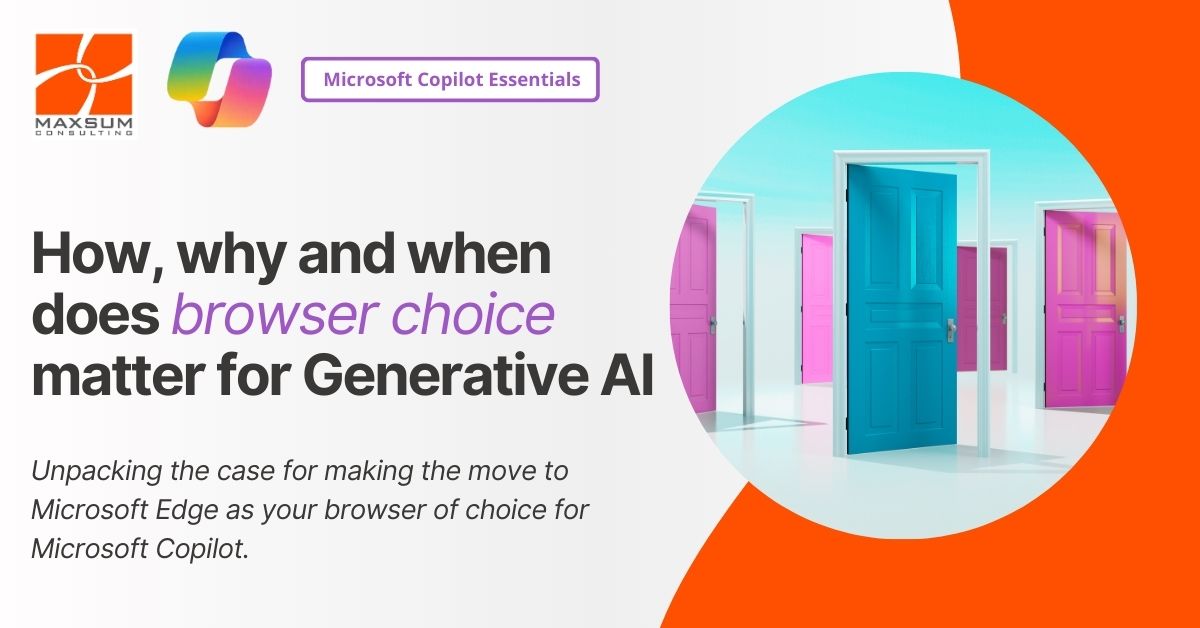Unpacking the case for making the move to Microsoft Edge as your browser of choice for Microsoft Copilot.
You may have already had a play with or seen a demo of ChatGPT or Microsoft Copilot in action. But as you start to explore and unpack new AI-enabled ways of working for your organisation you’re going to have to make some important decisions – not only about which tool to use and how best to access it but also what common or accepted ways of working might need to change to ensure you maintain some visibility and control over what’s ok for your organisation.
Decision 1: Which Generative AI is right for your organisation?
Tip! Choose the right tool for your ecosystem
Let’s start with the two leading business software service ecosystems occupying the lion’s share of the market – Microsoft 365 and Google Workspace. While the statistics vary on who’s in the lead from new release to new release, the reality is that most organisations have a clear preference and have made a decision to go with one or the other a long time ago. Hopefully that choice was based on a thorough evaluation of key features, security protections, and how your people work and business operates. If not…then maybe go back a step and do not pass Go until you’ve weighed up your options…
Not choosing leaves you with data and information assets spread across a mish mash of services and applications, meaning that you’ll never get the maximum value out of any Generative AI you choose. Long story short – if you’re work and information assets live in Microsoft 365, then Microsoft Copilot will be your go-to; whereas if you’re a Google Workspace shop, then you’ll probably want to explore Google Gemini, for example.
Decision 2: How do you want your people to securely access Microsoft Copilot or any other Generative AI tool?
Tip! Stay inside your ecosystem
If you’re a Microsoft 365 organisation and you’re going to use Microsoft Copilot, then you should be thinking about using Microsoft Edge/Bing as your web browser instead of Google Chrome going forward. This might feel like a big change for your team who, to date, probably head straight over to “Google” when they want to find information.
But here’s why. When you create content or knowledge using Microsoft Copilot (or any Generative AI tool) you’re doing more than just “searching the web”. When you enter a prompt, Copilot takes things much further – the Generative AI processes and curates the most suitable search results, and then produces a response, essentially giving you “the answer” to your prompt, along with a list of references, links to those references, as well as suggestions to make further improvements.
So if Microsoft Copilot is generating answers, solutions, suggestions and knowledge about what you do and what you’re working on and creating those first drafts of materials that may form the basis for your next big move as an organisation, then you”ll want be making sure those materials are being created, stored and used in YOUR chosen ecosystem.
Decision 3: Do you eventually want to embed Generative AI across other tools in your ecosystem ?
Tip! Beginning to consolidate data and activity in Microsoft 365 apps and services now will provide greater gains later as you move into the various other Microsoft Copilots in the future.
If you have a Microsoft 365 license, you likely already have access to Microsoft Copilot with commercial data protection, which allows you to log-in to Copilot using your Microsoft credentials via Microsoft Edge. When you login this way via Edge and see the green protected badge, you know that your prompts and outputs are handled only within your M365 tenant data boundary.
Whilst logging into Copilot via Google Chrome or any other browser is technically possible, the resulting security verification is ambiguous, the user interface and layout is a little different and you’ll eventually be told whatever you’re trying to do “will work better” in Edge. That’s not just marketing, it’s a sign that you’re using a tool outside your ecosystem to do something inside your ecosystem.
Also important to know upfront, if you later choose to deploy the additional Copilot for Microsoft 365 license to bring Copilot into your Microsoft 365 productivity apps like Teams, Word, Outlook and more, then you will see first hand that you need to be in the same ecosystem to move seamlessly back and forth between generative AI-enabled search and AI-led knowledge creation options to stay inside your estate boundaries AND leverage efficiency gains.
Decision 4: Should you start using Microsoft Edge for Microsoft Copilot instead of Google Chrome ?
Short Answer! Yes, if your intention is to leverage what’s available within Microsoft 365 and Copilot for Microsoft 365, then start planning your move.
Essentially, if you’ve chosen to utilise the Microsoft Copilot features now available to you in Microsoft 365, then this might be a decision you need to make and to communicate to your organisation via an Acceptable Use Policy for Generative AI.
But making a change and getting it right is never easy, so here’s a handy little checklist of things not to forget in the process of transitioning to a new default browser.
Review our handy Microsoft Copilot Essentials guide on some of the key steps to take to customise Microsoft Edge to your needs.
Then, when you’re ready, put Microsoft Copilot to work!