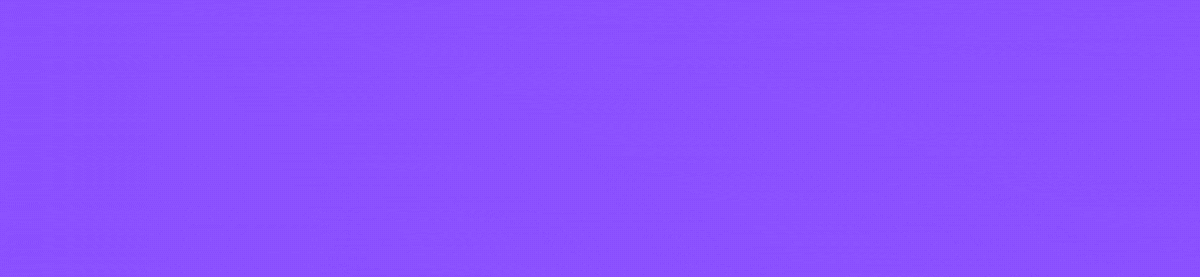Find out what Microsoft brings to the Generative AI table and how it’s going to change the future of all our work!
Given the year of Generative AI media coverage that’s been, by now you would have at least heard about tools like ChatGPT and their ability to generate code, content, creative imagery and more. However, amidst raging media discussion around creative license, accuracy, appropriateness, bias as well as the use of AI generated content in schools, media, science and academia, generative AI tools have quickly and not-so-quietly burst onto our own screens.
What’s the appeal and why now? Because we have reached a major technology inflection point where a number of software, hardware, code, storage and speed developments have coalesed to allow Generative AI to mirror human conversation. In using this kind of conversational AI, we can now provide natural language input instead of complicated code, and receive back readily understandable and immediately usable natural language output, again instead of complex code!
With an exciting bing and a distinct edge (pardon the pun!), Microsoft, through its partnership with ChatGPT creator OpenAI, brought their Generative AI product – Microsoft Copilot – to market in 2023.
What is Microsoft Copilot?
The simplest explanation is that Microsoft Copilot is a conversational AI chat tool designed to enhance productivity and creativity. Where it sings, however, is that Microsoft Copilot integrates with a range of Microsoft 365 applications, providing users with a conversational AI experience to search, audit, draft, edit and interact with both web data AND their work data.
How do you access Microsoft Copilot and where?
To answer this, it is important to understand that the Microsoft Copilot “family” is made up of many different Copilots (plural!)…but the most relevant to most users at this point in time will be the following three:
Microsoft Copilot
Microsoft Copilot (initially released as Copilot in Bing and Edge) is available now with most users current Microsoft 365 license. This version of Copilot is essentially designed to work as an AI-powered web search and content generation tool.
To access Microsoft Copilot for the web, navigate to either bing.com, edge.com or copilot.microsoft.com and sign in using your M365 credentials. Then click on the colourful Microsoft Copilot icon,enter your search prompt and watch Copilot create your content for you!
Microsoft Copilot for Windows
Also available with most users current Microsoft 365 licenses, is Microsoft Copilot for Windows. Microsoft Copilot for Windows, specifically designed for Windows 11, represents a step forward in integrating AI into the operating system to streamline various tasks and boost efficiency. It’s accessible on Windows 11 devices, via the Copilot for Windows icon on the taskbar or via the Windows logo key + C shortcut.
Microsoft Copilot for Windows can provide AI assistance to adjust your PC settings, use new tools to edit photos, create art etc., retrieve files or extract specific information from your documents or files, interact with your files in a more intuitive way using natural language prompts; just to highlight a few possibilities!
Copilot for Microsoft 365
Where things get interesting, is in the next “tier” of Copilot offering. Copilot for Microsoft 365 is available as an additional license that adds onto your Microsoft 365 license. Once enabled, a Copilot for Microsoft 365 license will allow you to access and use advanced Copilot features across, within and alongside your Microsoft 365 apps.
By having Copilot working in and across your Microsoft 365 apps, you can effectively reduce the number of knowledge work steps it takes to generate relevant and useful work, especially “first draft” type materials.
Within Microsoft Word, for example, you could source tips or updates on a particular topic or issue, check the sources/references provided, pull up and scan a previous report you may have written and use the new information to update your work. You could even then refine the tone or voice of your report, draft a summary, generate a choice of some more creative titles, or even turn your report into a presentation…all without jumping around back and forth between browser tabs, your work, screens or across different apps.
Adding on a Copilot for Microsoft 365 license will then give you access to other Copilots including:
- Copilot for Word
- Copilot for Excel
- Copilot for Powerpoint
- Copilot in Teams
- Copilot in Loop
- Copilot in OneNote
Microsoft Copilot vs Google Search & AI
One question we get is “Does this mean that “Googling it” is no longer a thing?” Nothing is stopping you doing things the way you’ve always done them. Generative AI will not be for everyone and indeed not everyone across your organisation is likely to need a tool like Microsoft Copilot, at least in the early stages anyway.
However, given that the AI train has already left the station (and is already taking some of your data with it…), leveraging the full value of Copilot’s Microsoft 365 security, compliance and app integrations going forward will mean you’re probably going to have to change your go-to just “Google it” approach.
If you’re weighing up Microsoft Copilot against Google and its features, here’s some food for thought on the emerging Microsoft Copilot advantage:
- Dual Purpose: Microsoft Copilot via Bing and Edge gives you the best of both worlds – you can use either tool for conventional web search, use Copilot for AI-enabled search feature for instant search and content generation, or combine the best of both worlds – there’s a setting you can toggle on to provide both kinds of outputs in the one view!
- AI Quality: Microsoft Copilot is known for its excellent quality output with impressive factual accuracy and responsiveness to feedback. Google’s AI, while good in creative writing and editing tasks, may require more fact-checking to maintain output accuracy.
- Usability & Intergration: Copilot offers a comprehensive integration with Microsoft 365 tools, enabling a seamless experience across various platforms. Google’s AI also integrates with its Workspace apps, but its functionality is currently more constrained to text generation and image creation.
- Performance: In terms of performance, Copilot and Google’s AI tools both offer powerful assistance. However, Copilot may have an edge in accuracy and language support, as well as for task execution via Microsoft Copilot for Windows.
- Security: If you are a Microsoft 365 user or organisation, using Copilot inside the Microsoft 365 Ecosystem brings with it native and advanced security, compliance and privacy features that keep your sensitive and confidential information assets WITHIN your security protected boundaries!
Whatever informed decision your organisation makes around Generative AI tool access and use will ultimately depend on the specific needs of your people, clients and stakeholders, the ecosystem/s you and they are already using, as well as the types of tasks they are looking to perform with the help of AI.
Keen to find out more about Microsoft Copilot? Interested to see first-hand how it works in action LIVE? Contact us to book a demo, or join us for one of our upcoming Microsoft Copilot Prep Fest events.