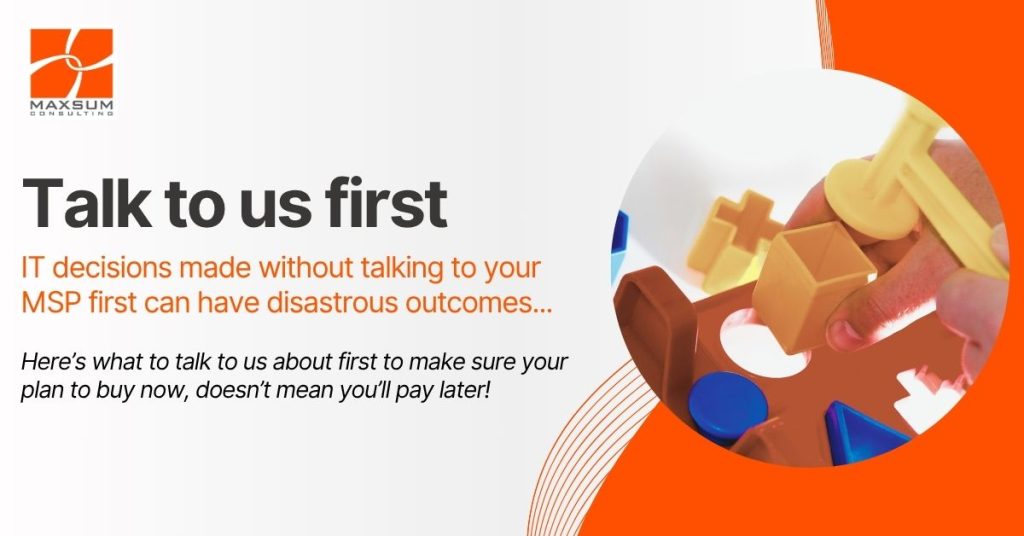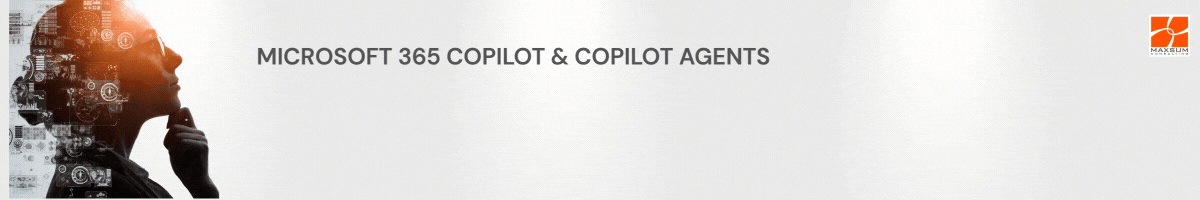
With the recent release of Microsoft Copilot Wave 2 features and more on the way, Microsoft’s M365 workplace AI champion is evolving from occasional digital assistant to a serious workplace AI agent of change…
20% of Australian SMEs are already using workplace AI with another 17% hot on their heels implementing AI as we speak. This is an opportunity to join the ranks of leading Australian SMEs who are already reshaping their business futures with AI-driven work.
Your Microsoft 365 license now has more Microsoft copilot power baked into it than ever before, and layering on the Micrsoft Copilot add-on license unlocks previously unimaginable productivity and workflow gains.
Microsoft 365 Copilot
Microsoft 365 Copilot is your gateway to AI-driven work. It’s a generative AI powerhouse, that helps you search, find, collate, create and automate work faster, seamlessly and consistently. Microsoft 365 Copilot works alongside and inside the Microsoft apps you already use—like Word, Excel, Outlook, and Teams—bringing AI capabilities into your workspace whilst keeping your data, intellectual property and knowledge securely within your data boundaries.
Whether you’re drafting a newsletter, preparing a report, or catching up on emails, Copilot gives you a helpful boost by suggesting content, summarising information, and even creating presentations from your notes. It’s designed to save you time, spark new ideas, and make everyday tasks feel effortless. Here’s how it works.
Get Started with …Microsoft Copilot Chat
Copilot Chat is a web-based chat experience that lets you ask questions and get answers using AI. It’s automatically available to you within your Microsoft 365 Business or Enterprise license. It’s great for quick help, brainstorming, or exploring ideas. You can even upload files or use agents to connect it to public websites. But it doesn’t automatically access your work documents or emails.


Accelerate Productivity with…AI-Driven Work
To unlock all the embedded Microsoft 365 Copilot work features, you will require a Microsoft 365 Copilot Add-on license. This unlocks Copilot inside all your work and activities in Microsoft 365. Now you use Copilot to pull together information from your emails, files, meetings, and chats and more to get tailored insights and in-context information right where you’re working.
AI Your Way – Your Intro to Copilot Agents
The Microsoft Copilot Wave 2 feature releases bring a new level of precision to Copilot. Agents can now be finely tuned to focus on specific data sources, follow targeted instructions, and interpret information exactly the way your business needs. This means less noise, more relevance – and critically, less risk of exposing sensitive or irrelevant data.
Security and privacy are no afterthought; they are built into the very fabric of how Copilot Agents operate. You define how and where your Agents search for, surface and share information with natural language direction and scoped search settings. You decide what Copilot Agents see, how they act, and what they deliver. It’s AI on your terms.
Copilot Agents offer a powerful, customisable way to drive and derive real productivity gains, time savings and business value from AI – without compromising control.
Contact us today to get started.
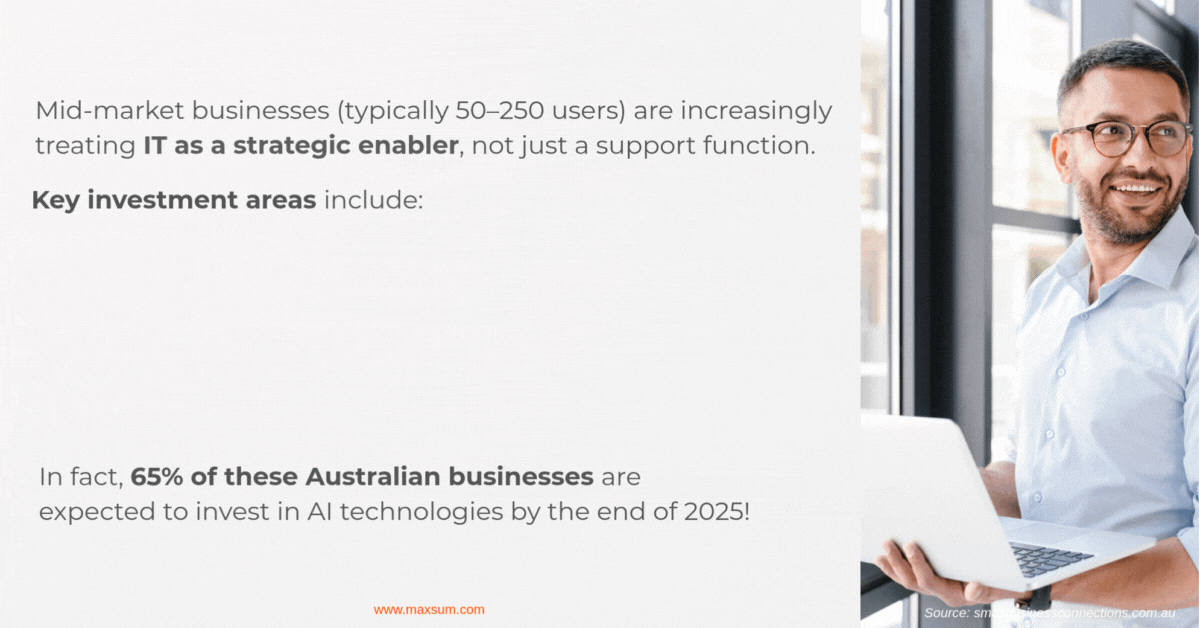
Copilot Q&A
What do I get access to with Copilot Chat vs Microsoft 365 Copilot?
Copilot Chat is designed to provide everyone in your organization with a foundational AI solution. It includes:
- AI Chat powered by GPT-4o/Turbo,
- Agents accessed through an intuitive chat experience and paid for on a consumptive basis, along with
- IT controls including enterprise data protection and management.
Microsoft 365 Copilot on the other hand is your complete AI assistant for work. It includes:
- Pre-built reports and Viva Insights advanced analytics to measure business outcomes.
- All the capabilities of Copilot Chat, but grounded in web & your work data
- Copilot in Outlook, Copilot in Teams and Copilot in all the Microsoft 365 apps.
- The ability to access and use Built-for-You and Build-it-Yourself agents Advanced Management capabilities and Copilot Analytics
Do I need to pay to get started with Copilot Chat?
- No, you can get started with Copilot Chat using web chat, including features like file upload and Pages, for no additional cost on top of your M365 Business or Enterprise License.
- Additionally, agents grounded in instructions, public websites, and uploaded files are available to use at no additional cost.
What is the easiest way to access Microsoft 365 Copilot?
- Head to m365copilot.com and sign in with your work credentials.
(Note that when users visit M365copilot.com, they will be automatically redirected to other applicable product URLs based on their licensing such as Copilot.cloud.Microsoft or M365.cloud.microsoft/chat)
Are Copilot Agents available to Copilot Chat users?
Copilot Chat users will be able to create, discover and use agents.
- Agents grounded in instructions, public websites and uploaded files are available to use at no additional cost for all users.
- Admins will be required to set up a Copilot Studio subscription prior to the use of any agents that are billed based on metered consumption.
- Copilot Chat users can build agents with Copilot Studio, Agent Builder, and SharePoint, if their IT Admin has configured access in Microsoft 365 admin centre.
Are Copilot Agents turned on by default?
- Agent availability to Copilot Chat users in the store will be based on your existing store settings for Teams and Microsoft 365 apps. Based on these settings, agents that are available at no additional cost could be on and available by default.
- Agents grounded in instructions, public websites and uploaded files are available to use at no additional cost for all users—these agents do not have access to tenant data. The availability of these agents adheres to how you’ve configured your tenant to manage agents.
- Agents that access your tenant data i.e. SharePoint or Graph Connector content, will be billed based on metered consumption. Agents utilising metered consumption are off by default. Admins will be required to set up a Copilot Studio subscription prior to the use of these agents. These agents will be governed through your Copilot and Power Platform configurations.
How will users know if they are using Copilot Chat or Microsoft 365 Copilot once they’ve signed in?
- Both Copilot Chat and Microsoft 365 Copilot users will see the new Microsoft 365 Copilot branding in the user experience.
- Microsoft 365 Copilot users will also see the Work/Web toggle at the top of the user experience whereas Copilot Chat users will not see the toggle..