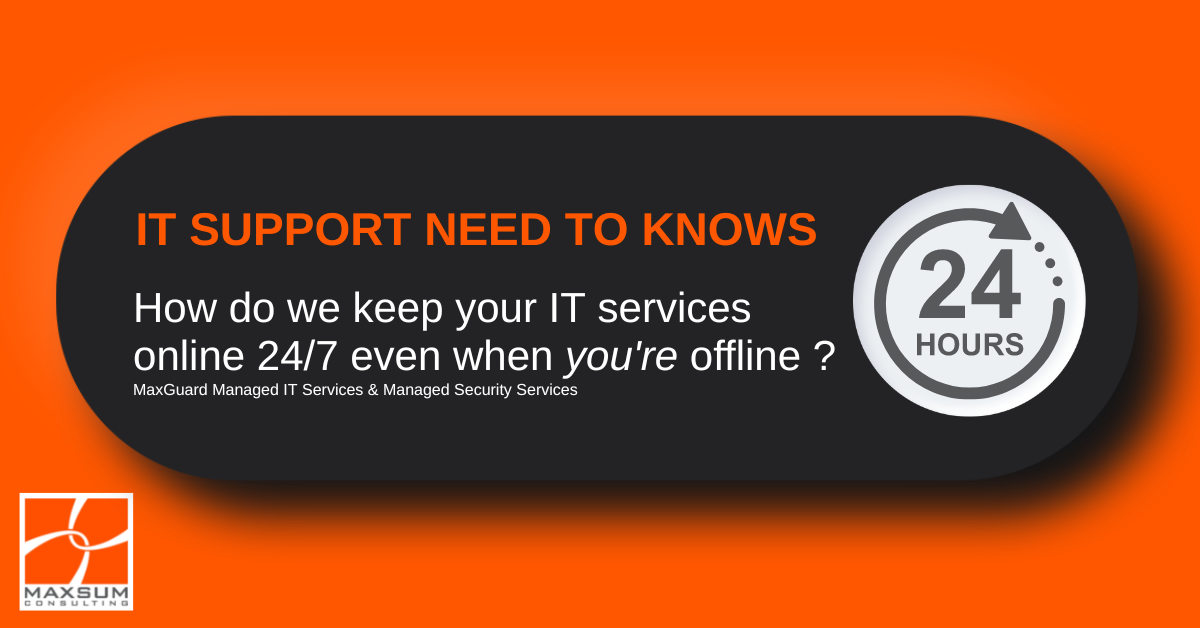[vc_row][vc_column][vc_column_text]
Understanding how after-hours support services work and what to expect
Ever wondered what happens to your IT systems after you all go home for the day?
Ever wondered how and why you come to work the next morning and things are different?
Or have you just wondered what you should do if you discover something major is happening with your systems overnight?
Most of us are happy to log off at 5:30 each day and not even think about work again until we fire up our laptop again the next morning. But well before the pandemic and the mass move to working from home, you surely would have felt the pull the check your work email after hours or approve that report by the 9pm deadline whilst you’re watching your daughter’s basketball match.
Ensuring your systems work seamlessly 24/7 is the foundation of being able to work flexibly and maintain some semblance of work-life balance. In some industries, the stakes are even higher – ensuring systems are available, secure and recoverable 24/7 is critical not only to the always-on service delivery requirements of those industries, but more crucially to the safety and security of those who work in them.
So what does keeping things running 24/7 actually entail? Let’s take a look at the basics.
First, the fundamentals…
Managed IT Service providers like Maxsum generally offer a choice of several “support level” options. The whole idea of Managed IT Services came about some 10-15 years ago as businesses began to realise that waiting for something to break and then rushing to repair or replace it was too costly – from a time, money and reputation perspective – than taking proactive steps to ensure that things were monitored and kept ticking over in the background.
As a Managed Services Provider (MSP), Maxsum offers a 24/7 help-desk service that is hu-manned by the Service Delivery Team during standard operating hours, with designated channels for accessing support “after-hours”. In addition to this, Managed IT Services involves your Managed Service Provider (your “MSP”, aka us) configuring a range of automated tools and procesess that monitor the health and status of your systems 24/7, take proactive action to remediate issues automatically within certain parameters, or alert a technician if human-intervention is required.
As a client you may have cause to work with your MSP on addressing:
- Alerts: When an automated system generates an alert that something is not right, resolving the issue may require that you are notified and/or provide your approval to proceed.
- Incidents: When either you or your MSP discover that something is wrong with day-to-day IT tools or services that you routinely use to operate your business and get work done.
- Changes: When either you request or your MSP recommends a proactive change to be made to your system or environment to address a particular vulnerability or feature request.
- Projects: When you request or your MSP recommends a collection of changes with multiple interdependencies that require close management over a longer time frame to ensure successful implementation.
These work items are always assigned a priority level ranging from Critical (P1) through to High (P2) – Medium (P3) – Low (P4) priority.
Alerts, Incidents, Changes and Projects are actioned during standard operating hours based on their assigned priority rating and client timeframes through a process of escalating critical/high priority works to more senior technicians or specialist teams. After-hours works, however, are specifically offered to address Critical (P1) Alerts and Incidents, and to a lesser extent Emergency Changes, as may be urgently required due to a loss of a business critical service or connection that affects your whole site or operation.
All of this is underpinned by Routine Monitoring and Alerts, Remote Incident Management, Online/Phone Help-Desk Access, Routine Patch Management, Routine Firewall/Firmware Updates/Patching and, if you have a Managed Security Service contracted as well, security incident detection and remediation. These are the services operating “on the back-end” 24/7/365 to support the continuous availability, security and recoverability of your systems and environment.
If you’d like to know more about the nuts and bolts of any of these Managed IT Service or Managed Security Service inclusions, have a chat to your Maxsum Account Manager or get in touch with us here.
So what happens is something happens “after hours” or outside standard operating hours?
Unless separately agreed to, Maxsum’s standard operating hours are from 8am to 5:30pm (AEST/AEDT). We call these our Agreed Hours of Service.
Outside of these times, Managed IT Services clients are supported by and have access to After-Hours Support Services. This includes:
- Assurance that of the services operating “on the back-end” remain operational 24/7/365
- Logging of automated Critical (P1) alerts (e.g. site outage, power outage, etc.). These will be actioned by the After-Hours support team if logged prior to 11pm, or from 7:30am the following work day if logged during the Quiet Hours of 11pm – 7am.
- Online access to the Maxsum Support Portal to log new Incidents or Changes online 24/7. P1-P4 requests logged online after-hours will be triaged and addressed from 8am the next business day.
- Phone access to our After-Hours Support Services to report a Critical (P1) incident. These will be actioned as a priority by the After-Hours support team if logged between 5:30pm and 7am.
Ok great, is there anything else I should know and be telling my team?
Thanks for asking! As a matter of fact, there are 5 After-Hours Support Need to Knows you should share with your team!
- To ensure that our After-Hours Support Services are reserved and available for those truly critical and potentially catastrophic incidents, the After-Hours Support Team will only respond and action Critical (P1) incidents logged by phone after hours.
- Please advise your team that if they believe a Critical (P1) incident is occurring after-hours to please call to log the incident.
- If your team believe that a service request is not critical and can wait until the next business day, please direct them to log the service request online via the Maxsum Support Portal, and their request will be triaged when standard operating hours next recommence.
- If the After-Hours Support Team determines a critical incident requires immediate actioning after-hours, these works will be billed to your organisation at the After Hours Service Rates set out in the Managed IT Services Agreement.
- In order to resolve a Critical (P1) incident, the After-Hours Support Team may take action without specific approval from your main IT Contact. Blanket approval for actioning after-hours Critical (P1) incidents is provided under the Managed IT Services Agreement entered into between your organisation and Maxsum. If you have any questions about how After Hours Service Rates are incurred, have a chat to your IT lead or your Maxsum Account Manager.
And finally, a word on BCDR Planning…
BCDR stands for Business Continuity and Disaster Recovery Planning. Having, communicating and testing well-built-out Business Continuity and Disaster Recovery plans is critical to doing your part to ensuring your organisation can withstand and recover from a catastrophic event. Those plans should make reference to what happens “out of hours”. We would recommend that you include some key contacts, as well as the details included in our 5 After-Hours Support Need to Knows we’ve run you through above so your team will know exactly where to turn for help in a BCDR scenario.
If you’ve got questions about Managed IT Services, Managed Security Services, After-Hours Service or you need some help getting your BCDR plan off the ground, give Maxsum a call today on 1300 629 786 or get in touch right here.
[/vc_column_text][vc_empty_space][vc_raw_html]JTNDZGl2JTIwY2xhc3MlM0QlMjJ3aXN0aWFfcmVzcG9uc2l2ZV9wYWRkaW5nJTIyJTIwc3R5bGUlM0QlMjJwYWRkaW5nJTNBNTYuMjUlMjUlMjAwJTIwMCUyMDAlM0Jwb3NpdGlvbiUzQXJlbGF0aXZlJTNCJTIyJTNFJTNDZGl2JTIwY2xhc3MlM0QlMjJ3aXN0aWFfcmVzcG9uc2l2ZV93cmFwcGVyJTIyJTIwc3R5bGUlM0QlMjJoZWlnaHQlM0ExMDAlMjUlM0JsZWZ0JTNBMCUzQnBvc2l0aW9uJTNBYWJzb2x1dGUlM0J0b3AlM0EwJTNCd2lkdGglM0ExMDAlMjUlM0IlMjIlM0UlM0NpZnJhbWUlMjBzcmMlM0QlMjJodHRwcyUzQSUyRiUyRmZhc3Qud2lzdGlhLm5ldCUyRmVtYmVkJTJGaWZyYW1lJTJGemZmc2Z6dHdtcCUzRnZpZGVvRm9hbSUzRHRydWUlMjIlMjB0aXRsZSUzRCUyMkFmdGVyJTIwSG91cnMlMjBTdXBwb3J0JTIwdW5kZXIlMjBNYXhHdWFyZCUyME1hbmFnZWQlMjBJVCUyMFNlcnZpY2VzJTIwVmlkZW8lMjIlMjBhbGxvdyUzRCUyMmF1dG9wbGF5JTNCJTIwZnVsbHNjcmVlbiUyMiUyMGFsbG93dHJhbnNwYXJlbmN5JTNEJTIydHJ1ZSUyMiUyMGZyYW1lYm9yZGVyJTNEJTIyMCUyMiUyMHNjcm9sbGluZyUzRCUyMm5vJTIyJTIwY2xhc3MlM0QlMjJ3aXN0aWFfZW1iZWQlMjIlMjBuYW1lJTNEJTIyd2lzdGlhX2VtYmVkJTIyJTIwbXNhbGxvd2Z1bGxzY3JlZW4lMjB3aWR0aCUzRCUyMjEwMCUyNSUyMiUyMGhlaWdodCUzRCUyMjEwMCUyNSUyMiUzRSUzQyUyRmlmcmFtZSUzRSUzQyUyRmRpdiUzRSUzQyUyRmRpdiUzRSUwQSUzQ3NjcmlwdCUyMHNyYyUzRCUyMmh0dHBzJTNBJTJGJTJGZmFzdC53aXN0aWEubmV0JTJGYXNzZXRzJTJGZXh0ZXJuYWwlMkZFLXYxLmpzJTIyJTIwYXN5bmMlM0UlM0MlMkZzY3JpcHQlM0U=[/vc_raw_html][vc_empty_space][/vc_column][/vc_row]