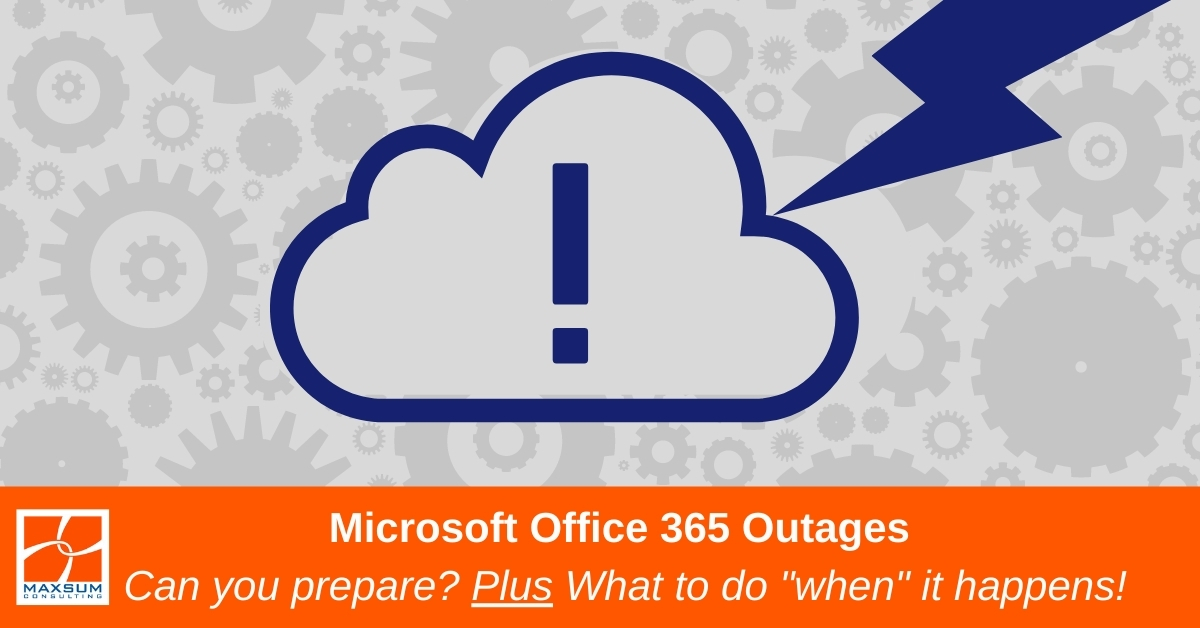Talk about timing! If Office 365 is your tool of choice for workplace productivity, you may well have felt the sting of the March – April 2021 series of Microsoft 365, Azure and Global Azure AD outages.
Here’s why you need to expect the unexpected and how to plan for when, not if, outages strike!
One thing’s for sure – 2020 has reinforced once and for all the importance of expecting the unexpected. And just as people started moving back into offices in greater numbers and business activity started to flow more freely again, on the IT front, Microsoft Office 365 had a rough couple of months with a run of Microsoft 365, Azure, and Global Azure AD outages in relatively quick succession.
The mass expansion of remote and flexible working arrangements in the wake of COVID-19, as well as the remote management needs that have come with that, have validated the need for businesses to take and maintain a proactive cloud-first approach to their business work process and productivity needs. Making the move to Microsoft Office 365 and better leveraging the tools across the suite have been an instrumental part of many businesses’ adoption of more flexible work styles.
But nothing is infallible; and from time to time, even the biggest and the best names in cloud services will have either unexpected or scheduled downtime. And whilst the downtime may be minimal, the impact overall can be substantial if you cannot readily understand why, what’s gone wrong and where when you find you suddenly cannot get to the online apps and services you need.
So whilst your IT leads may now be more sensitive to waiting and watching for hints of future 365 downtime, a far better use of their (and your) time is to stop waiting and wondering if, and be better prepared for the next when. Here’s how!
How to lessen the impact of a Microsoft Office 365 outages
Here is what you need to know and what to do in the event you find your cloud-based service “down”. Let’s take a look at Office 365 as an example.
1. Firstly, don’t panic!
Remember that with your Microsoft 365 for Business/Enterprise plan and Office 365 Enterprise Plan, comes built-in proactive support. This support provides you with a guaranteed 99.9% uptime and a service level agreement for resolution and restoration time.
What this means is that Microsoft will be onto it before you know about it, and will be throwing all the weight of its global resource pool into restoring services within their guaranteed timeframe.
And while Murphy’s Law will guarantee that an outage WILL occur at the LEAST convenient time for you, replacing the rage and finger pointing with a keep-calm-and-carry-on mindset will take you a lot further! (Doesn’t it always?)
2. It may be a provider issue, or it may not be…Here’s how you can find out.
There are a number of ways if you can find out if your issue is an “everyone” problem or something specific to you or your business.
- You can ask your Administrator (most likely your IT manager or Manager Services Provider) to check your Microsoft 365 Service Health Dashboard at admin.microsoft.com or Azure Service Health via the Azure portal at portal.azure.com
- Microsoft will post outage notifications, updates and expected restoration times via its official Twitter channels as well
- Or you can check out online reporting services likes downdetector.com.au for real-time status and outage information for all kinds of services that you access online for work or otherwise.
3. Get more details from your IT provider
Your Administrator (again most likely your IT Manager or Manager Services Provider) may have already notified your organisation that there is a known outage or service disruption.
If email services are not available at the time, it would be expected that your IT Manager would have been notified via another channel. At Maxsum, we also provide a notification via our Maxsum Support Portal, access to which would not be affected by a Microsoft service disruption.
Finally, if you still don’t know how and why you cannot access your Microsoft 365 services, it’s time to contact your IT support to find out if it’s something specific to your environment or your organisation’s. There could be a number of issues your IT provider will check and seek to resolve for you if issues are found including for example;
- Authentication or resolution issues
- Expired or reset password issues
- Local network connectivity issues
- Licensing issues
Once your IT provider has ascertained what the issue is, they will provide you with an estimated resolution time to restore your access.
4. Keep busy
Even though you may rely on Office 365, for example, as the mainstay for your daily work, most proactive businesses today rely on a number of apps and services to get their work done.
Use the time it may take for your service or access to be restored to reprioritise your day and dive into another app or service to stay productive during that time.
In some cases, you may still be able to “work offline” and have your work resync when your service comes online again. If your issue is found to be local or specific to your or your organisation, ask your IT contact if this is something you may be able to utilise.
Finally, if multiple people in your business are affected by the issue use that time to do some face-to-face collaboration or some good old-fashioned team building if you’re onsite together or grab a pen and paper and use the time to take a “clarity break”.
5. Plan ahead, be proactive and stay backed up!
In all things IT, by failing to plan, you’re effectively planning to fail!
Nothing ever has or will come with a 100% guarantee, which means that you must expect that at some stage, your service will experience an issue. Address this risk BEFORE it happens and have a go-to plan in place that you have also shared with your team.
Ideally this plan should outline:
- The process for how and when your IT Manager or service provider will check on and notify you of any Planned maintenance events for your Microsoft 365 services.
- How your staff can check service status and updates on unplanned incidents our outages (perhaps incorporating some of the options listed in 2) above)
- Who to direct enquiries to internally and/or externally
- How to view notifications that may have been sent by external IT providers in IT support tools
- What channels your business will use to notify staff of service disruptions
- What channels your business will use to notify external clients or stakeholders of service disruptions
- Tips and ideas for how your team can stay productive and use their time effectively during even minor outages.
- Making sure that you have robust and scheduled back-up in place for your Microsoft Office 365 services, and in fact, all cloud-based services.
If you would like to better build service outages and disruption planning into your Business Continuity Planning, give us a call on 1300 629 786 or Contact us here to get the planning underway!